Game Call of Duty. Sumber: Youtube/Tutorialy Ringkasan Artikel Pilih emulator seperti GameLoop, BlueStacks, atau MEmu Play sesuai spesifikasi dan kebutuhan …
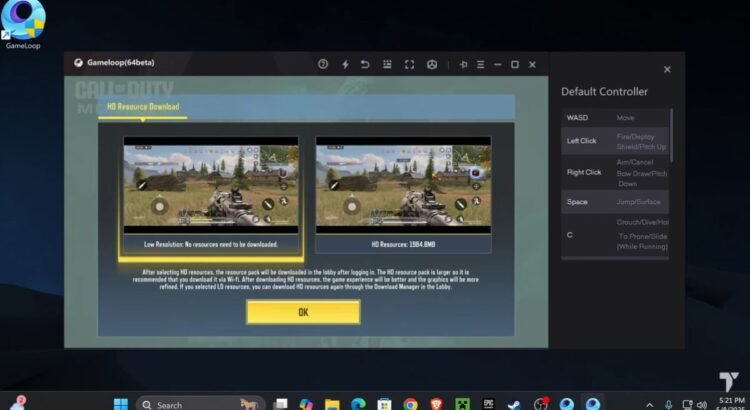
menyajikan berita dan informasi terkini seputar teknologi, inovasi digital, gadget, dan tren teknologi masa depan untuk meningkatkan wawasan Anda
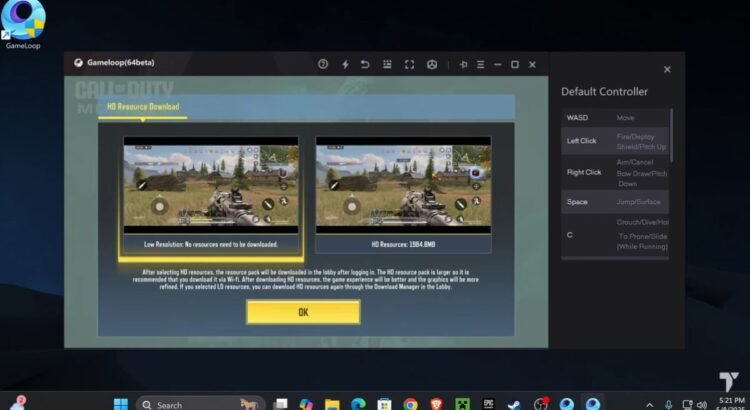
Game Call of Duty. Sumber: Youtube/Tutorialy Ringkasan Artikel Pilih emulator seperti GameLoop, BlueStacks, atau MEmu Play sesuai spesifikasi dan kebutuhan …
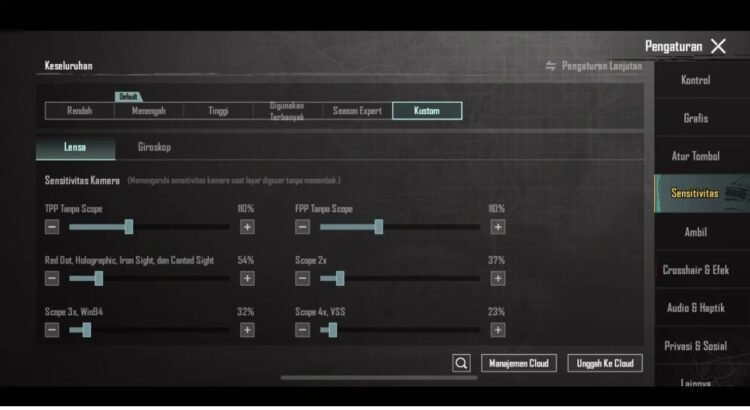
Cara Settings PUBG Mobile. Sumber: Youtube/KamalYT Gaming Ringkasan Artikel Atur ADS Gyroscope sesuai mode: 300%–350% No Scope, 200%–250% untuk …

Ringkasan Artikel Genre anime masak fokus pada dapur, proses memasak, teknik, dan presentasi makanan yang bikin penonton ngiler. Dungeon Meshi …

Dukungan konten post launch untuk Digimon Story Time Stranger akan kembali berlanjut lewat DLC Additional Digimon & Episode Pack 3: …
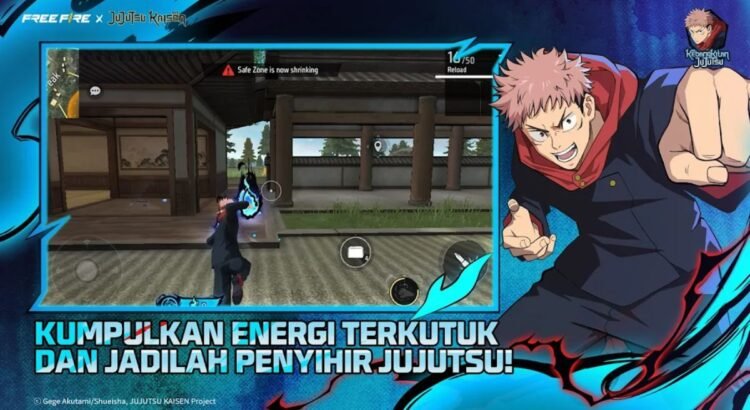
Beranda › Games › Rekomendasi Nama yang Keren untuk Akun FF Kamu Nama akan menjadi tanda pengenal di antara para …

Honor Of Kings. Sumber: Official site Ringkasan Artikel HoK Creator Camp adalah program dari TiMi Studio untuk mendukung pembuat …

Logo Konoha. Sumber: VCGamers Ringkasan Artikel Hokage adalah gelar pemimpin tertinggi Konohagakure, hanya diberikan kepada shinobi terkuat dan berrelasi dengan …

S686. Sumber: Situs Resmi Ringkasan Artikel Pahami peran senjata berdasarkan damage, recoil, dan jarak tembak untuk menentukan gaya bermain dan …

Script Roblox. Sumber: YouTube/MonzDev Ringkasan Artikel Script Roblox menggunakan bahasa Luau, varian Lua yang dioptimalkan untuk Roblox Studio. …

Game Phanton Force. Sumber: Situs Resmi Ringkasan Artikel Roblox gratis menawarkan beragam game seru tanpa biaya, cocok untuk semua usia …